Reset password root trên CentOS 7
Cách reset password CentOS 7 khác với CentOS 6, các bước reset như sau
1. Khởi động lại máy chủ đến màn hình boot grub menu
![[Linux] Hướng dẫn reset password root trên CentOS 7](https://wiki.bizmac.com/wp-content/uploads/2023/11/huong-dan-reset-password-root-tren-centos-7.png)
2. Chọn e để thay đổi chế độ boot
![[Linux] Hướng dẫn reset password root trên CentOS 7](https://wiki.bizmac.com/wp-content/uploads/2023/11/huong-dan-reset-password-root-tren-centos-7-1.png)
3. Tìm đế dòng boot title có chữ ro và thay ro thành rw init=/sysroot/bin/sh
![[Linux] Hướng dẫn reset password root trên CentOS 7](https://wiki.bizmac.com/wp-content/uploads/2023/11/huong-dan-reset-password-root-tren-centos-7-2.png)
4. Ấn Control+x để vào chế độ single mode.
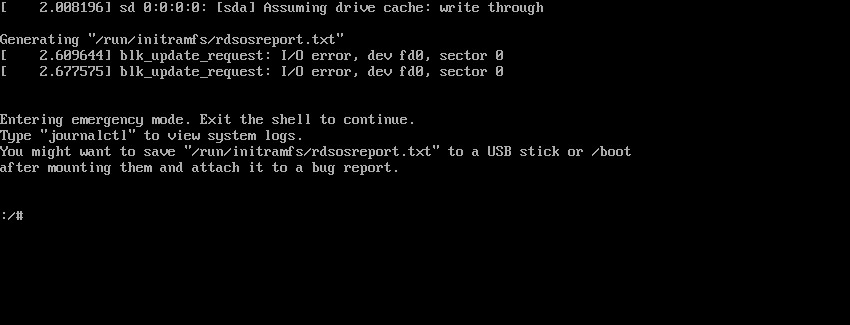
5. Truy cập hệ thống bằng lệnh.
chroot /sysroot
6. Reset password root
passwd root
7. Update thông tin selinux
touch /.autorelabel
8. Thoát chroot
exit
9. Reboot lại hệ thống
reboot
Trên đây là Hướng dẫn reset password root trên CentOS 7.
Chúc các bạn thực hiện thành công!